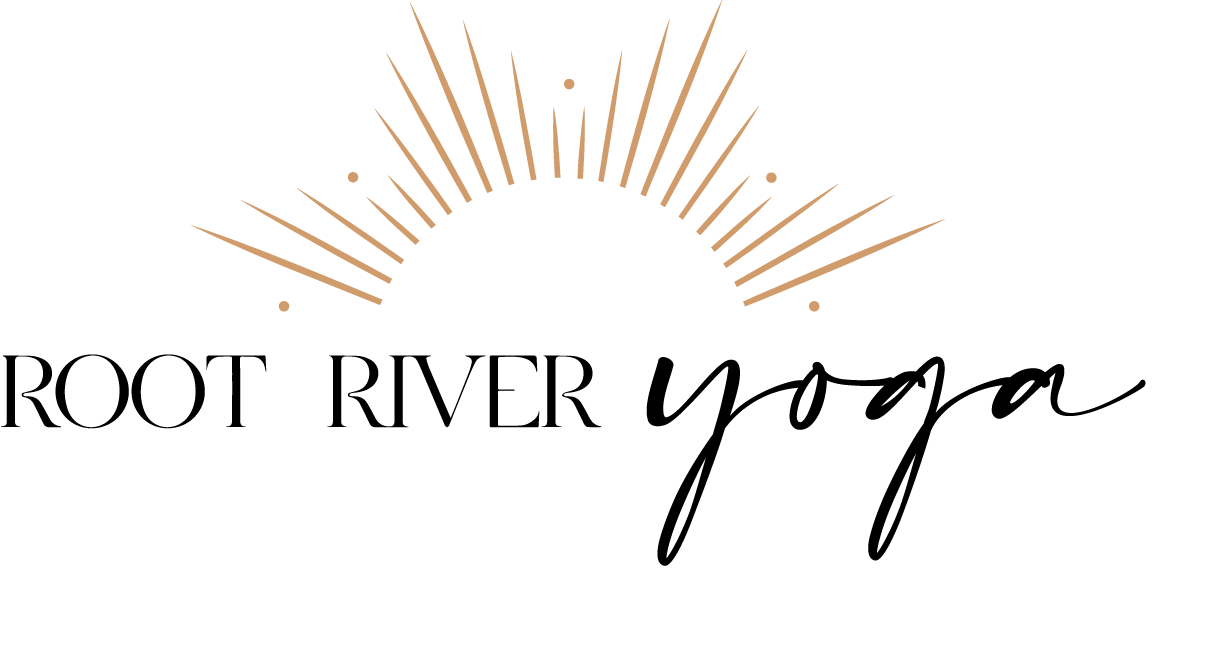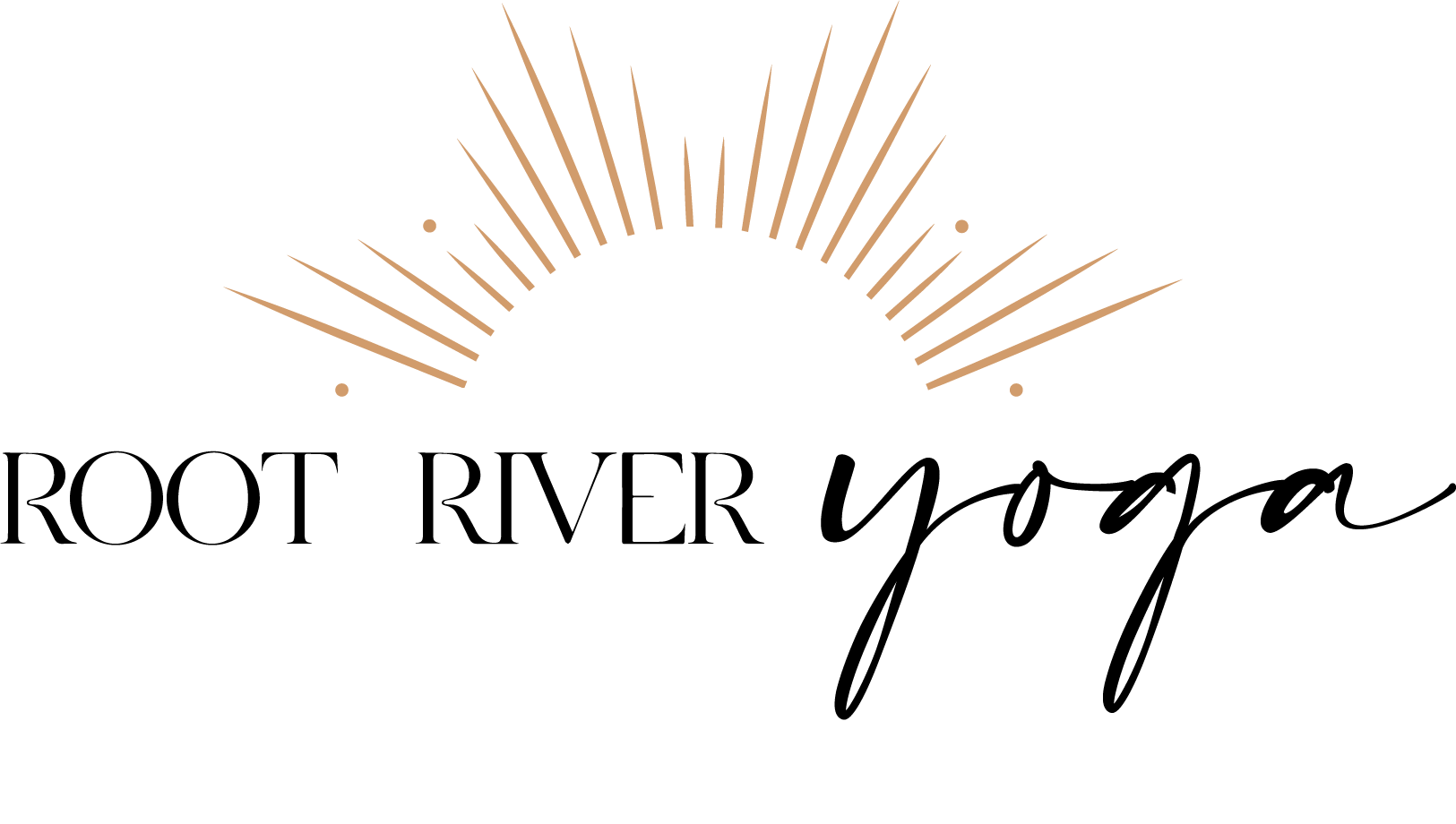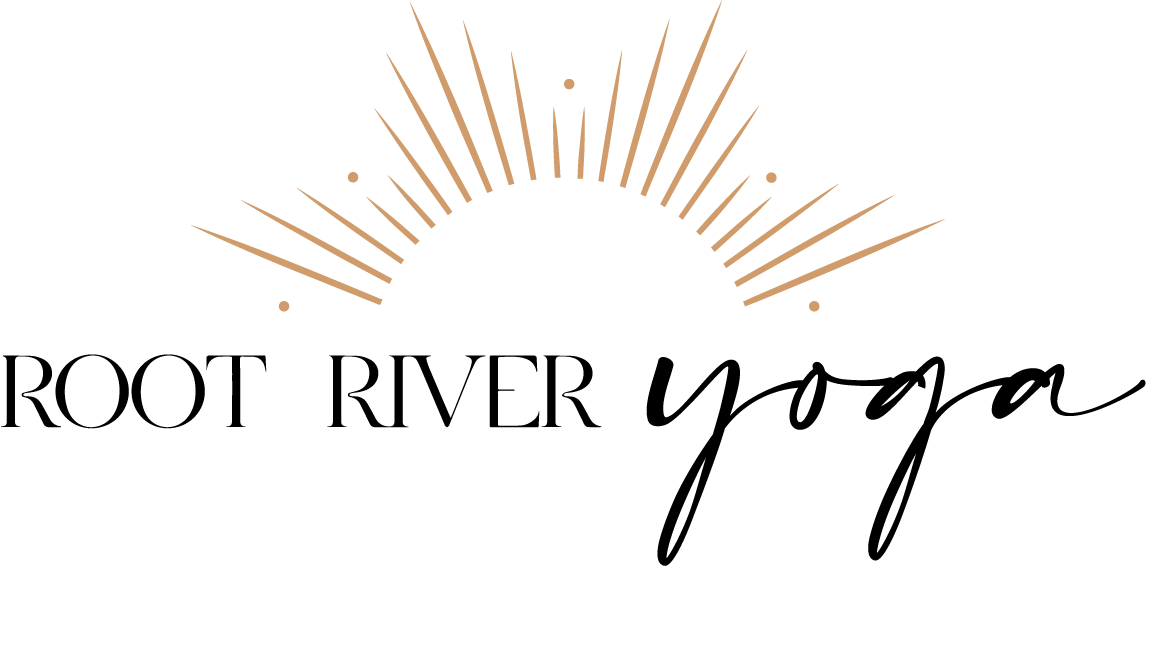PUNCHPASS SUPPORT
HOW TO CREATE YOUR ACCOUNT
• Go to our Punchpass Schedule page: https://rootriveryoga.punchpass.com/
• Select Create Account in upper right corner.
• Enter your first and last name, your email, and set a password.
• Confirm your account in Punchpass from emailed link and return to our Schedule page.
• Submit the waiver form.
• Click on your name in the upper right corner. Then click on “My Profile” to enter your full address, phone number and emergency contact information.
HOW TO PURCHASE A PASS
• Log into your Punchpass account and select “Purchase A Pass”.
• Select the pass you would like to purchase.
• Enter your payment information into Stripe, our secure payment processing system.
• You will receive an email receipt. When you are logged into your account you can click on “My Active Passes” to view your passes and how many classes you have used.
PLEASE NOTE PURCHASING A PASS DOES NOT REGISTER YOU FOR CLASSES!
HOW TO MAKE A RESERVATION
• Go to our Schedule/Registration page: https://rootriveryoga.punchpass.com/
• Click on” Sign In” to log into Punchpass.
• View class offerings by clicking “Schedule” (list view) or “Calendar” (calendar view).
• Select the name of the class you want to take.
• You must be logged in to make a reservation.
• Click “Reserve My Spot in Class” (repeat for all classes you wish to reserve).
• An email confirmation will be sent for each class you register for.
• To view registrations go to the “My Reservations” tab in your account.
• Reminder emails will be sent 2 days and again 30 minutes before class begins.
• You can make a reservations up until the time the class begins.
"...I'm much more flexible now vs. when I started the classes..."
"I’m much more flexible now vs when I started the classes. I like the fact we don’t always do the same old thing each week. The change is a very nice plus for the class."